

InstantUX – Machine
Operator interface
self-generated and unified
for CNC, Robot, PLC and others…

InstantUX – Machine is a software product enabling machine manufacturers to set up a visually attractive, easily configurable and ergonomic HMI that adapts to all types of production machines.
The creation of this solution was made possible thanks to the experience acquired in the development of numerous customized HMIs for market players such as: GFMS, Bobst, Lemsys, PetitPierre, DistalMotion, Dentsply Sirona, Lecureux, Turck Duotec, Speno International, Baldelli Automation.
Plug-in integration for all your machines
Communication with the control system is configured in just a few clicks, using predefined drivers. It is then possible to automatically import the list of variables from the PLC or CNC, which considerably accelerates the speed of HMI creation, while guaranteeing consistency.
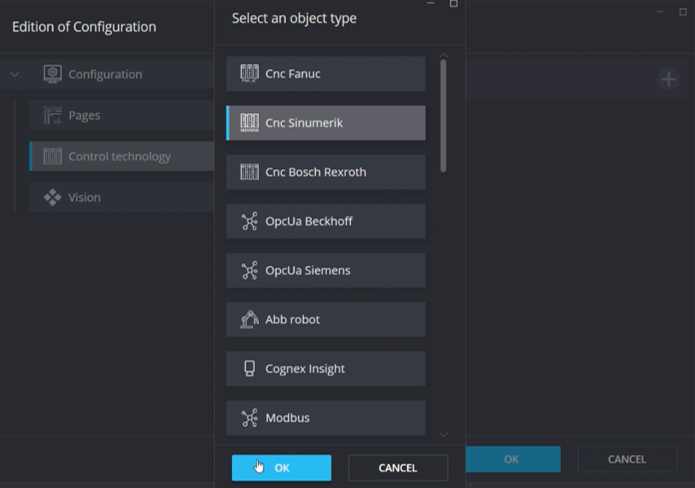
List of technologies with which we are compatible:
- OPC-UA
- BECKHOFF ADS PLC/CNC
- FANUC FOCAS CNC
- SIEMENS PLC/CNC
- Other PLCs on request
- Other CNC on request
- Other ROBOTS on request
- For all other requirements, we can quickly create a custom PlugIn for you.
A customizable HMI to suit your machine
When we developed InstantUX – Machine, we first thought of machine manufacturers, so as to develop a wide range of functions enabling you to control, supervise, monitor, etc. the machine, but also, and above all, to adapt easily to the customer’s specifications.
Here are the Templates you can customize to suit your customers’ needs and operators’ expectations
These customizable templates are pages whose graphic design is ready to use. All that remains is to configure the links to the control system variables, and the HMI is ready for operation, with a professional look and feel.
Some of these customizable templates also feature automatic populating, meaning that a large collection of variables (e.g. machine operating parameters or production recipes) can be made accessible to the user at the click of a button. And this is continually updated as the control system program evolves.
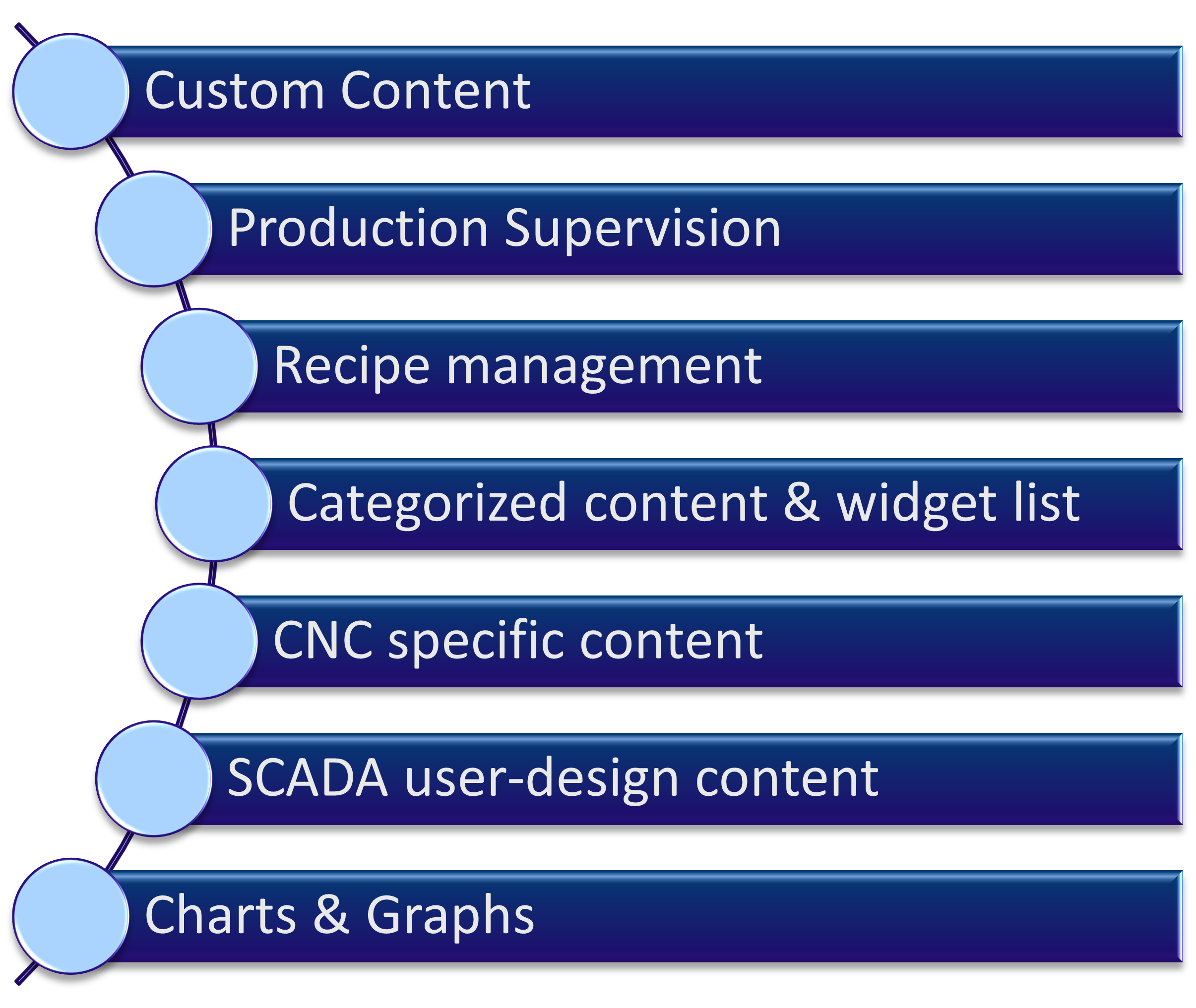
InstantUX is equipped with all the visuals needed for a good HMI
Instant UX comes with a wide range of functions that will enable you to customize the customer interface so that he or she has all the views he or she needs.
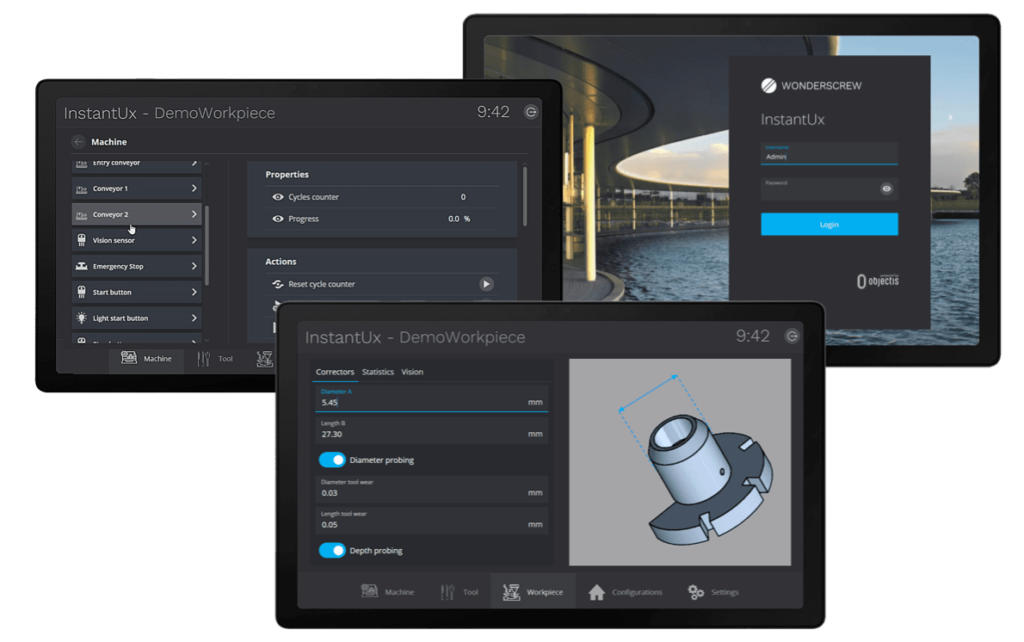
InstantUX Standard Interfaces:
Log In/welcome: An attractive graphical login page for managing user access and authentication. InstantUx’s user rights management system is configurable.
Navigation: InstantUx navigation is intuitive and hierarchical. It provides rapid access to all machine parameters, while still presenting simple pages as on a tablet or smartphone.
Diagnostics page: InstantUx checks the consistency between the HMI and the control system. Any anomalies are immediately reported on the Diagnostics page, making it considerably easier to fine-tune the HMI.
Branding Configuration: InstantUx immediately adapts to your colors. By allowing you to select branding colors and images, InstantUx’s professional-quality design reflects your company’s brand image.
Page configuration: configure all the pages required for your application in just a few clicks. Pages can then be organized into categories, providing excellent data hierarchization and easy, clear access for the user.
Technology configuration: With a few clicks, the configuration page lets you select the controllers (Cnc, Plc, Robot) with which the HMI will communicate. Multiple technologies are supported. InstantUx can be plugged into proprietary technologies to support other communication technologies.
User management: InstantUx access rights are managed according to the approach best suited to your end-customer. InstantUx natively supports a local rights system and ActiveDirectory. Other authentication methods on request.
User preference: InstantUX offers a choice of customizable parameters to adapt the view to users’ needs.
Main configuration: The configuration page is the central point for defining the structure and pages of the HMI, quickly and easily.
Create a complete HMI in 3 steps with auto-generation
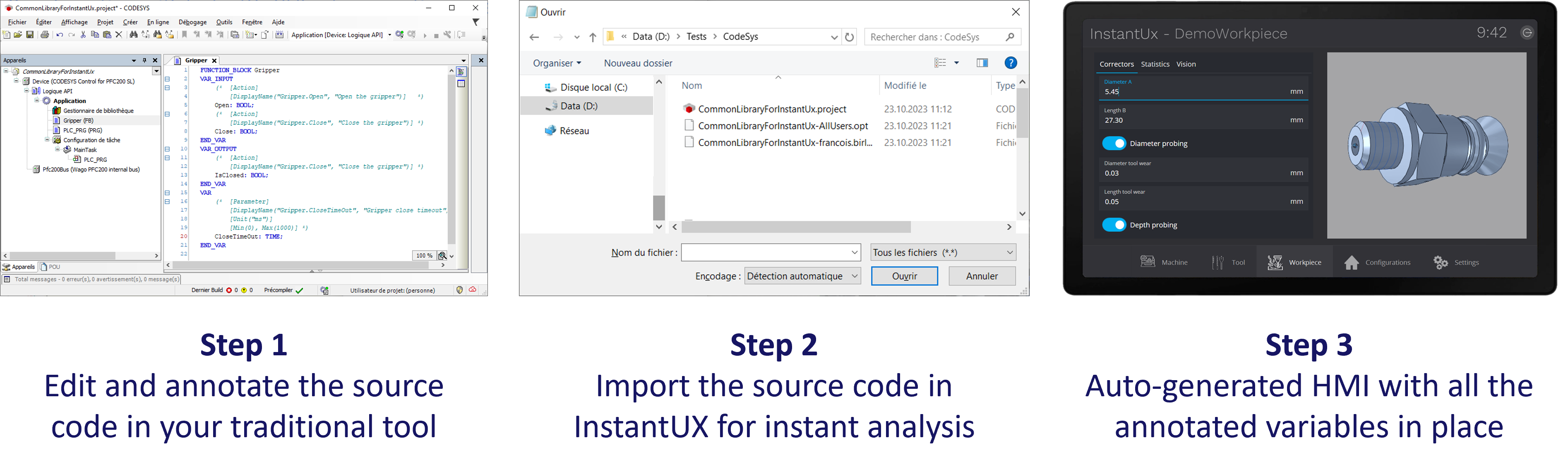
We have created tools to retrieve the necessary information:
- PLC IEC61131 code importer
- CNC ISO Import code
- Robot Script code Importer
- Custom Data Importer
This import of code directly into Instant UX automatically generates a number of visual contents, such as a “Parameter Explorer” page, which gives access to all machine parameters, or the “Recipe Management Page”, which displays all variables belonging to the production recipe in a structured way, creating a directly operational visual interface, linked to the machine and taking into account any changes you may make.
Instant UX key benefits for your machine
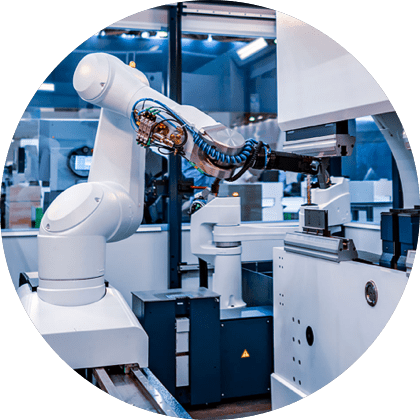
InstantUX – Machine for Automation / PLC / Robot
- HMI quickly and easily configurable by industrial automation specialists responsible for programming the PLC / robotics layers.
- Compatible with most control systems on the market.
- Self-generating mechanisms to create an HMI in record time.
- Ensures total consistency between automation software and HMI.

InstantUX – Machine for
CNC
- High-level interactive HMI communication and presentation layer that facilitates and standardizes the use of CNC machines in production.
- Compatible with most CNCs on the market.
- Modules for interfacing with peripheral equipment.
- Self-generating mechanisms to create part-program-specific setup pages instantly.
